Discovery
Discovery is the process of identifying drive.web devices, obtaining basic information from them, and presenting them in the application. Discovered devices are shown in the Device Directory which may be opened at any time by selecting the 'Open Device Directory' menu item from the 'File' menu. When the Device Directory page is visible, the 'Directory' menu appears in the menu bar (note that the contents of this menu vary based on the current capability).
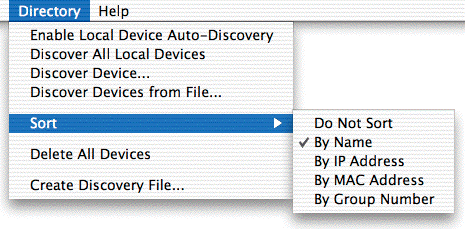
Devices may be discovered (i) automatically if they are on the local link, (ii) by entering their IP address, or (iii) by using a file.
Continuous automatic discovery of link-local devices may be turned on by selecting the 'Enable Local Device Auto-Discovery' menu item. Alternatively, link-local devices may be discovered on demand by selecting the 'Discover All Local Devices' menu item.
If there is a device with an invalid address (or an invalid subnet mask) on the local link, it will also be discovered, but will appear as an unknown device (dashed outline) with both locked and comms fail adornments. The only way to fix this is to assign it a valid address; it will then appear with its new address and the unknown device can be deleted.
Individual devices may be discovered by selecting the 'Discover Device...' menu item. Enter the device's IP address into the dialog box (you can also enter a name if DNS service is available and the device has a DNS entry).
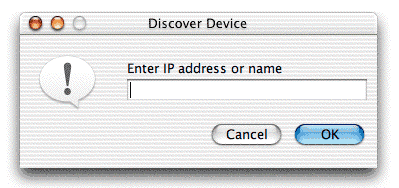
Finally, devices can be discovered from a file by selecting the 'Discover Devices from File...' menu item. A new discovery file may be created and saved by selecting the 'Create Discovery File...' menu item; this will create a discovery file containing all of the devices currently in the Device Directory.
Sorting
Devices are laid out left-to-right and top-to-bottom. They may optionally be sorted by name, IP address, MAC address, or group number. Pick the desired sorting method from the 'Sort' submenu.
Deleting
Devices may be deleted by selecting the 'Delete' menu item from their contextual menu. All the devices may be deleted by selecting the 'Delete All Devices' menu item from the 'Directory' menu. Note that if local auto-discovery is enabled, deleted link-local devices will reappear.
