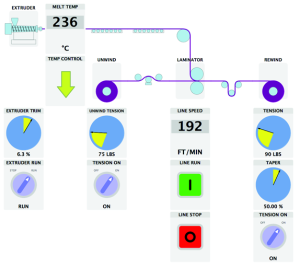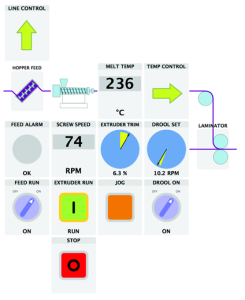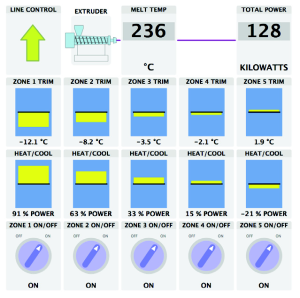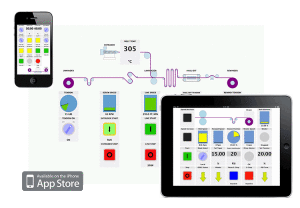Smart Operator Interfaces
savvyPanel - Smart, touch screen operator station technology
savvyPanel
is a unique display technology that is controlled entirely by the system drives, programmable controllers anddrive.web
devices - the display configuration does NOT reside in the display. This provides some very distinct advantages over a conventional HMI:- Mobile devices, such as iPads, can roam freely from machine to machine, process to process without needing a specific machine configuration installed.
- Complete access to the display and it’s configuration is available from anywhere on the LAN or WAN using the savvy tools even when it is a third party PC display.
- The display is completely homogeneous in the system thereby eliminating potential data structure conflicts and communications issues.
savvyPanel Overview
savvyPanel Overview
savvyPanel provides unprecedented flexibility in instrumentation, control and monitoring.
- Runs native on a savvyPanel station high resolution, touchscreen display.
- Also runs on any full featured, touchscreen PC or on iOS devices (iPad, iPhone, iPod touch, etc.)
- Extensive library of objects such as pushbuttons, switches, meters, indicators, lamps, buzzers, etc.
- Extensive library of graphical image “tiles” to build smart machine and process graphics.
- Machine graphic “tiles” can be linked to detail control screens.
- Full savvyPanel configuration is stored in drive.web devices for instant WiFi “roaming” access.
- Supports multiple screens with multiple pages.
- Provides hierarchical access to system groups, individual systems and multiple operator levels.
- Powerful multi-level password protection.
Example – Extrusion Coating Line
savvyPanel Touch
savvyPanel Touch
7” Color Touch Screens
- Plug & Play, drive.web native
- Splashproof front
- High resolution (1024 x 600p)
- Competitively priced
- Easy setup
Key features:
- IP65, NEMA 4 splashproof from the front
- IP20 from the back
- 1, Ethernet port 10/100baseTX
- Power supply 6-30VDC, 5W
- Working Temperature: -20°C to 70°C
savvy Programming
No separate programming required. The savvyPanel touch display configuration resides in the drive.web drives or automation controllers. Everything is set up and accessed from the drive.web network using the intuitive savvy tools.
Ethernet Networking Options:
- Use with a LAN switch in systems of any size
- Connect directly to any single drive.web drive or automation controller.
savvyPanel touch, 7”
Model dw230
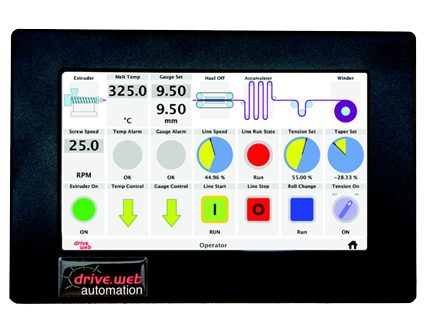 Compact size: 8.1” x 5.5” x 1.1”
Compact size: 8.1” x 5.5” x 1.1”
(206x139x28 mm)
enclosure for savvyPanel touch, 7”
Model dwOPTION-54
 Impact resistant, flame retardant, polycarbonate industrial enclosure.
Impact resistant, flame retardant, polycarbonate industrial enclosure.
NEMA 4 (IP65), light gray.
Dimensions: 9.5” x 6.3” x 3.6”
(241x160x92 mm)
savvyPanel for iOS
savvyPanel
for iOS
Go mobile…get secure machine access anywhere!
Try it now!
Download savvyPanel free from the Apple App Store and get immediate access to a real, live drive system in Stevensville, Maryland, USA.
Click here for more information.
- Touch the “Roll Change” button to reset the length to zero
- Turn on all the section “On/Off” switches
- Touch the “Line Start” button – see the line run its auto cycle
- Touch the “Set Speed” indicator to change the line speed
- Touch the parameter name to get info
- Touch the square display symbol to close the setter
Contact
Bardac Corporation
Address: 40 Log Canoe Circle
Stevensville, MD 21666
Phone: (410) 604-3400
Toll Free: 1-888-667-7333
(1-888-ON SPEED)
Fax: 410-604-3500
email: info@bardac.com
For emergency after hours phone support call: (410) 604-3535 (payable at time of service with a credit card)
Address: 40 Log Canoe Circle
Stevensville, MD 21666
Phone: (410) 604-3400
Toll Free: 1-888-667-7333
(1-888-ON SPEED)
Fax: 410-604-3500
email: info@bardac.com
For emergency after hours phone support call: (410) 604-3535 (payable at time of service with a credit card)