savvy Backup & Restore
While savvy is designed for stability and performance, saving your work frequently is a simple and effective way to safeguard your system — especially when working with complex projects.
Save it or Lose it
Regularly save your work to guard against unexpected data loss from power outages, disconnections or hardware failures.
Backup configuration files (with the extension “.dw-system”) store all key settings, including parameters, function blocks, connections, graphics, savvyPanel setups, and passwords.
savvy total system management tools
- Easy save system and device configurations
- Fast restore for everything
- Safe options for complex projects
- Flexible version management options
Manage Your Backups
 Multi-Device Backups
Multi-Device Backups
Typically, devices contained within a directory are backed up as a single system into one .dw-system file. To export this collective setup, you use the Directory > Devices > Export Data option.
Single Device Backups
For situations where you may only need the configuration of one device, you can export individual device data. Right-click the device and select Export Device Data.
Viewing Offline
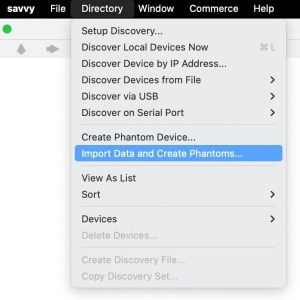 If you wish to view the backup configuration file without being connected to the system, you can use Directory > Import Device Data and Create Phantoms. This allows you to analyze or manage your configuration offline.
If you wish to view the backup configuration file without being connected to the system, you can use Directory > Import Device Data and Create Phantoms. This allows you to analyze or manage your configuration offline.
savvy helps you work like a pro
- Back up regularly to reliable locations
- Recover individual device settings from total backup
- Maintain detailed logs -you never know when you’ll need them!
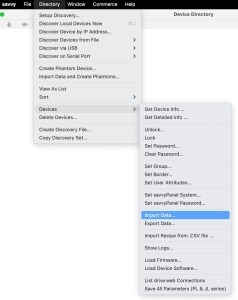
Restore From Save
Backup files are backward compatible, so older files work with updated firmware — but note that newer features might not function on older systems.
Importing a backup instantly applies its settings without an undo option. Always ensure you have a current backup before restoring to avoid losing recent changes.
Bardac Drives
sales@bardac.com
(410) 604-3400

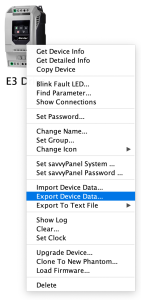 Multi-Device Backups
Multi-Device Backups